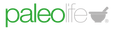FAQ
MY ACCOUNT
How do I log into my account or create a new one?
You can log into your Paleolife® account or create a new one here.
Help! I haven't received the secure login link
If you’ve entered your email here and haven’t received the link, please be patient and check your inbox again in 5 minutes. There might be a slight delay. We also recommend checking your spam folder.
If you still haven’t received the link, you can log in with your password by selecting the “Login with password” option on the login page. If you don’t remember your password, you can reset it here. If you need further assistance, feel free to contact us.
How do I change the shipping address associated with my account?
Log into your account online using the email associated with your orders. Once logged in, you can change your shipping address under the “Account” tab by clicking on “Address” in the “My Account” section.
How is my personal information protected?
When you place an order or access your account information, we use Secure Socket Layer (SSL) encryption to protect your information before it is transmitted to us. We also take reasonable steps to ensure that our business partners provide adequate protection for that personal information. Please see our Privacy Policy for more details.